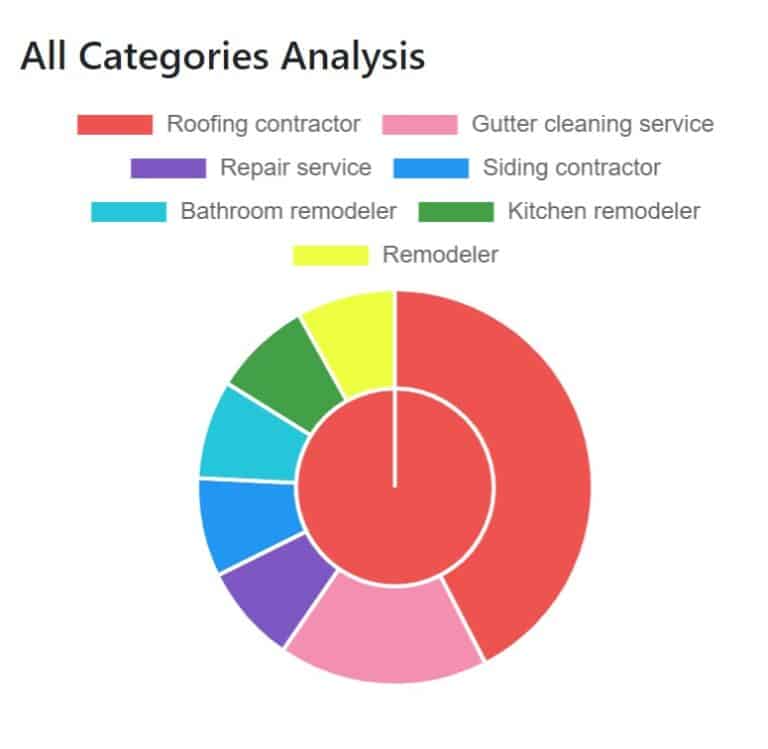Best Practices for Choosing Google Business Profile Categories: Guiding Your Business Towards Online Visibility
Online visibility is pivotal for businesses especially with Google playing a crucial role in shaping consumer behavior and decisions. When customers search for a specific product, service, or business, they usually start with Google. In this arena, Google Business Profiles (formerly Google My Business) emerges as an instrumental tool in driving online visibility. A significant aspect of setting up your profile is selecting the right categories, a task that can significantly affect your local search ranking. This blog post will guide you through the best practices for choosing Google Business Profile categories.
Understanding Google Business Profile Categories
Google Business Profile categories describe what your business is (e.g., “Restaurant”) rather than what it does (e.g., “Serving Sushi food”) or values it may represent (e.g., “Best sushi in the city”). Google provides over 3,000 categories, and selecting the most accurate ones can influence how potential customers find you. It’s a significant piece of data for Google’s local search algorithm.
Best Practices for Choosing Google Business Profile Categories
Select the Most Specific Category Available: Google advises businesses to choose the most specific category to describe their business. For instance, instead of choosing a broad category like “Restaurant”, opt for more specific ones like “Sushi Restaurant” or “Vegetarian Restaurant” if they apply to your business. This strategy aids Google in displaying your business for more specific search queries, effectively reaching your target audience.
Use Additional Categories for Complementary Services: Google allows you to select up to 10 categories. Use this feature to highlight the other services your business provides. For example, a “Hotel” might also provide “Event Venue Rental”, “Spa Services”, or be a “Wedding Venue”. However, ensure these categories truly represent substantial aspects of your business.
Refrain from Keyword Stuffing: While it’s tempting to include as many categories as possible in an attempt to appear for a wider range of searches, Google discourages this practice. The inclusion of irrelevant or loosely related categories can result in penalties and negatively impact your business’s search ranking.
Update Categories as Your Business Evolves: Businesses evolve, and so should your Google Business Profile. If you’ve expanded or changed your offerings, update your categories accordingly. Regularly reviewing and updating your business categories ensures you are reaching the most relevant audience.
Consider your Competitors’ Categories: It can be helpful to look at what categories your top local competitors are using, especially if they’re ranking well in local search. However, this doesn’t mean you should copy them verbatim. Use this as a research tool to ensure you’re not missing any relevant categories.
Localize Your Categories: If you serve in different locations and your services vary per location, ensure your categories reflect this. For instance, if your restaurant chain serves Italian food in one location and French cuisine in another, your Google Business Profile for each should reflect the difference.
Conclusion
Correctly categorizing your business on Google is not just a one-time setup task. It is a continuous process that needs to be reviewed and updated as your business grows, changes, or expands its offerings. Choosing the right categories for your Google Business Profile increases your chances of appearing in relevant local search results, driving customers who are looking for your specific products or services straight to your door. Remember, a well-managed Google Business Profile isn’t just about visibility, but about the relevance that drives conversions and supports business growth.